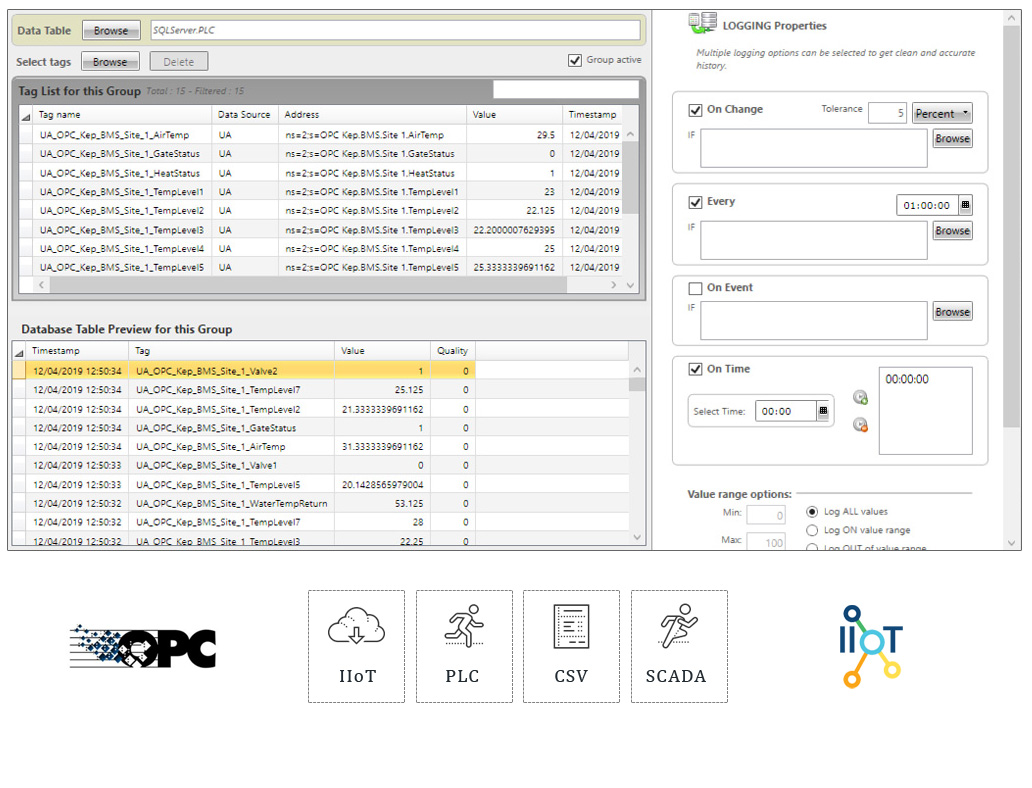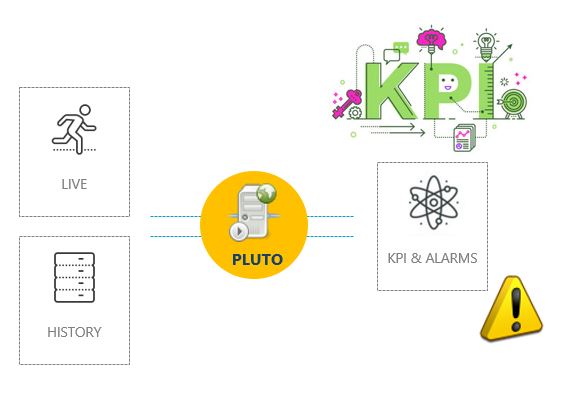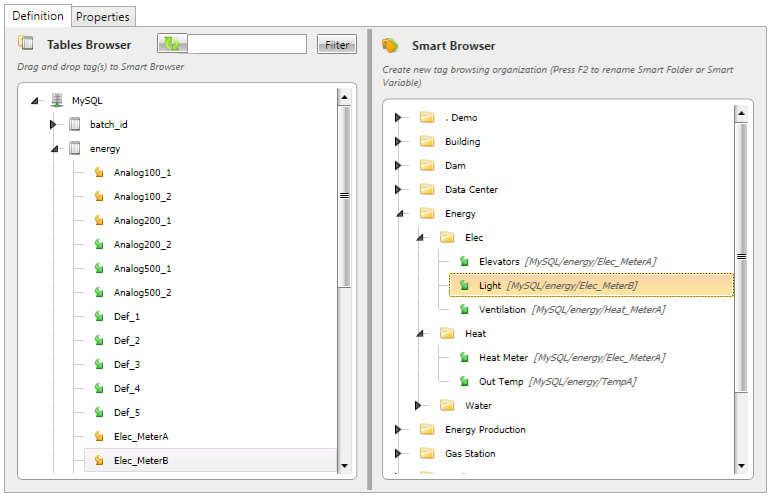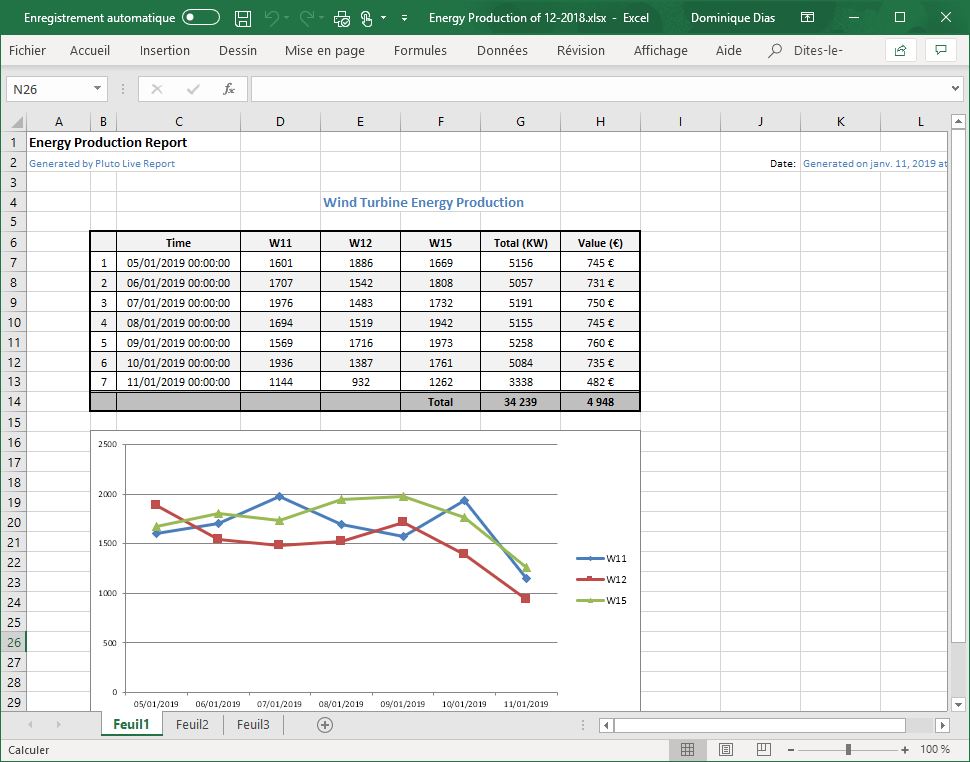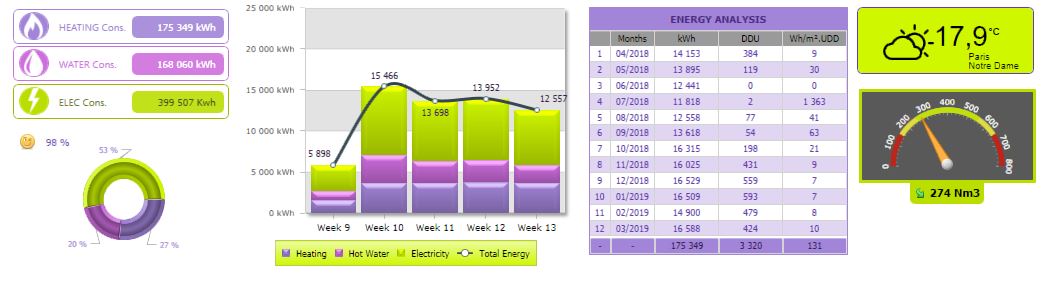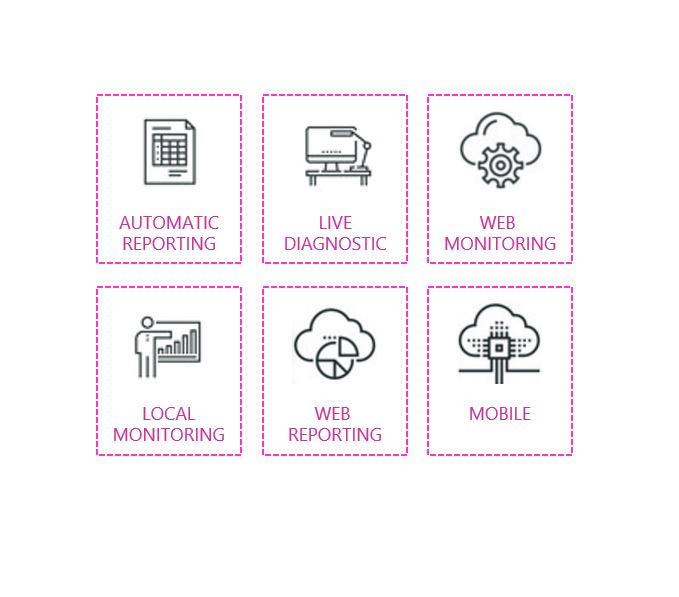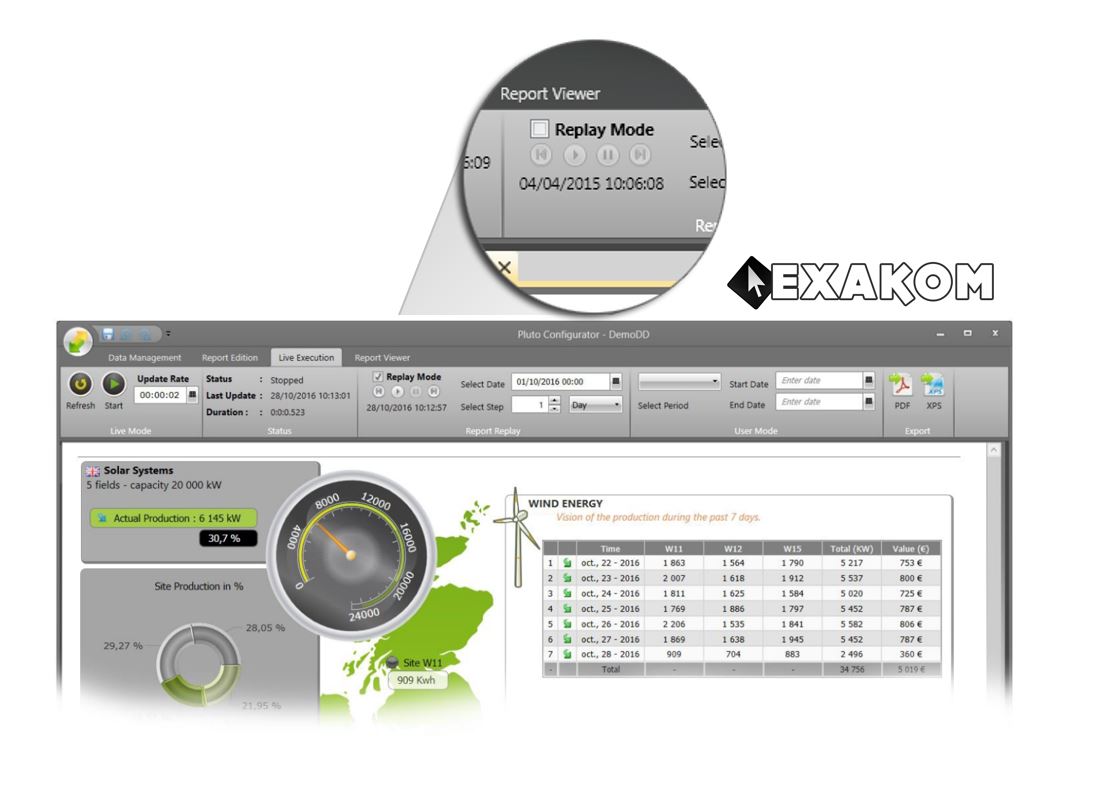PLUTO suggests a powerfull historian capable to log data from multiple drivers.
OPC
PLUTO integrates both an OPC UA and an OPC DA Client to collect data from
industrial real time data sources. Directly connected to PLC, SCADA Systems or Communication Servers (Modbus,
BACnet, Knx, Ethernet IP…), PLUTO can log data from multiple data sources. Logging rules with advanced
options and filters enable to log valuable data and reject wrong values.
The OPC UA technology is the new generation of OPC communication, providing a secure
and reliable cross platform framework to access to real time data from devices and applications.
The OPC DA technology is very old but represents still today the majority of the OPC communication.
EXAKOM provides for free an OPC DA Bridge to easily connect to this old OPC servers without configuring anything.
CSV
PLUTO CSV driver enables to leverage data from text files. This driver scans automatically a file folder
to manage and stored the data into a SQL database. The driver can manage more than 150 000 records/minutes from
most text files with different delimiters and timestamp formats.
IIOT
Manufacturers are collecting in the cloud, data from their equipmennts and devices. PLUTO integrates couple of IIOT
drivers to download data periodically and stored it a a local database. All drivers integrate a secure connection
and enable to adjust the pooling rate (from 1 minute to 1 day).
List of IIOT Servers available:
EWON: is a leading player in the market for intelligent Remote Access and Remote Data products to
collect Data from remote sites.
SIGFOX: is a network and a protocol allowing sensors to share its data from anywhere in the world.
AEMP: is a protocol adopted by professional equipment manufacturers like Caterpillar, Liebherr, Hitachi,
Volvo… to provide operating data from their machines.